Paul Kocialkowski
2012-06-18 10:40:41 UTC
I recently got myself a MSI Z68MA-G45 board. It's running with an Intel
Z68 chipset, which has some support in flashrom and coreboot.
First, I ran flashrom with the system on the board and it was able to
correctly read the chip (see attached log). I uploaded the read data
[1]. The UEFI interface proposed to save the UEFI image on usb storage
[2]: I was then able to compare it to the read data from flashrom. It
appears that the UEFI image are the last 0x600000 bytes of the BIOS ROM
image (from 0x200000 to 0x7FFFFF).
While searching for the BIOS chip on the board hardware, I saw a set of
pins called "JSPI1", right next to the BIOS SPI chip [3]. After some
research [4][5], I used this pin layout: [6].
The only SPI flasher I have is a Bus Pirate, that I used with flashrom
at different spispeeds, but it never worked (it was only returning
either 0xff or 0x00) (see attached logs). I used connectors from an USB
on-board connector (9 pins) but had to take them off the plastic as the
pins disposal didn't match the JSPI1 disposal (the pins are closer to
each other than on USB on-board connectors). Fearing that the connectors
would touch each other, I put adhesive tape around to isolate them [7].
As it still didn't work, I put some of the connectors of the bus pirate
(I have a probe cable) directly on the pins, but it was only possible
for 4 of them and used my hand-made cables for the rest [8]. Though, it
still didn't work.
Any lead on this would be welcome. According to
http://www.flashrom.org/ISP it can be because of cable length: are the
buspirate probe cables too long for this? [9]
[1] http://download.paulk.fr/coreboot/msi-z68ma-g45/bios.rom
[2] http://download.paulk.fr/coreboot/msi-z68ma-g45/E7676IMS.H10.rom
[3]
Loading Image...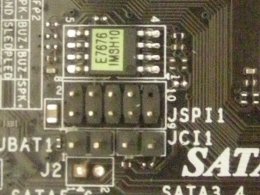
[4]
http://soj.mesdiscussions.net/soj/Electronique/Autres/projet-adaptateur-hardware-sujet_5491_1.htm
[5] http://forum-en.msi.com/index.php?topic=139099.0
[6] Loading Image...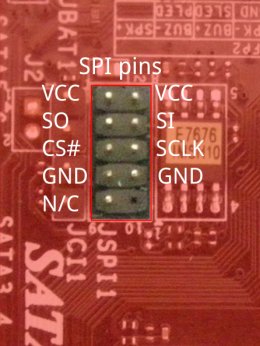
[7]
Loading Image...
[8]
Loading Image...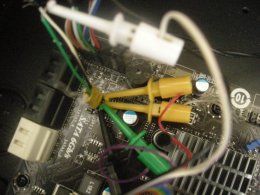
[9] Loading Image...
--
Paul Kocialkowski
Z68 chipset, which has some support in flashrom and coreboot.
First, I ran flashrom with the system on the board and it was able to
correctly read the chip (see attached log). I uploaded the read data
[1]. The UEFI interface proposed to save the UEFI image on usb storage
[2]: I was then able to compare it to the read data from flashrom. It
appears that the UEFI image are the last 0x600000 bytes of the BIOS ROM
image (from 0x200000 to 0x7FFFFF).
While searching for the BIOS chip on the board hardware, I saw a set of
pins called "JSPI1", right next to the BIOS SPI chip [3]. After some
research [4][5], I used this pin layout: [6].
The only SPI flasher I have is a Bus Pirate, that I used with flashrom
at different spispeeds, but it never worked (it was only returning
either 0xff or 0x00) (see attached logs). I used connectors from an USB
on-board connector (9 pins) but had to take them off the plastic as the
pins disposal didn't match the JSPI1 disposal (the pins are closer to
each other than on USB on-board connectors). Fearing that the connectors
would touch each other, I put adhesive tape around to isolate them [7].
As it still didn't work, I put some of the connectors of the bus pirate
(I have a probe cable) directly on the pins, but it was only possible
for 4 of them and used my hand-made cables for the rest [8]. Though, it
still didn't work.
Any lead on this would be welcome. According to
http://www.flashrom.org/ISP it can be because of cable length: are the
buspirate probe cables too long for this? [9]
[1] http://download.paulk.fr/coreboot/msi-z68ma-g45/bios.rom
[2] http://download.paulk.fr/coreboot/msi-z68ma-g45/E7676IMS.H10.rom
[3]
Loading Image...
[4]
http://soj.mesdiscussions.net/soj/Electronique/Autres/projet-adaptateur-hardware-sujet_5491_1.htm
[5] http://forum-en.msi.com/index.php?topic=139099.0
[6] Loading Image...
[7]
Loading Image...
[8]
Loading Image...
[9] Loading Image...
--
Paul Kocialkowski